Navy Tuition Assistance
First Time Tuition assistance (TA) is accomplished by completing 6 Steps as outlined by the Navy, and discussing your education goals with a Navy College Counselor – all accessible through MyNavy Education.
Phase 1: Navy TA Approval
First-Time, or Upon Making Changes to Your Degree
- Go to the Navy College Website and choose from the Blue Banner, TA and NCPACE. Scroll down to Tuition Assistance (TA) Steps and complete the 6 step process outlined there by the Navy.
- Step 4 of the tuition assistance process requires you to upload a copy of your Official Education Plan to your MyNavy Education. This Official document will be completed by TESU once you apply, send in any Official civilian college transcripts and any licenses/certifications you would like evaluated (high school transcripts are not required and TESU will request your JST for you).
- You can create a PDF copy of your education plan directly from your Online Student Services account.
- Navy College will also accept a PDF of an Unofficial Education Plan in your MyNavy Education file up until the time you complete 9sh (approximately 3 courses). This is basically a PDF outline of the education plan prior to an official one being completed.
Recurring, Every Time You Wish to Request TA
- Submit a TA application through MyNavy Education (Step 5), no later than 7 days prior to the start date of your course (you can submit a TA application up to 120 days before a course). When submitting the request, please be sure to have the following information available:
- Start and end date of the course
- Course information (credits, title and name)
- Cost (Undergraduate or Graduate)
Phase 2: Submitting TA
- Once TA is approved through MyNavy Education, print the authorized voucher (Step 6).
- PRINT YOUR STUDENT ID AT THE TOP OF THE DOCUMENT. Please do not include your social security number.
- Submit a copy of the approved and funded tuition voucher to TESU via the TA Upload Form.
We strongly recommend that you hold on to any initial course registration, until the 6 Steps of the Navy TA process are completed. After submitting for TA approval, you may then register for undergraduate courses. We will hold the registration while waiting for your approved and funded TA voucher, up to the day before the term begins. Once the TA has been approved, please submit via the TA Upload Form.
For more detailed information on the TA process, or to request access/corrections to your Navy TA, please reach out to Navy College directly at any of these contact options.
If you need additional assistance registering for courses, or have questions related to TA at TESU, please reach us at (609) 777-5696 or by email at militaryeducation@tesu.edu and we will gladly connect you with your Military and Veteran Enrollment Counselor.